How to troubleshoot connection problems
Having issues with your device not connecting? This article goes through some steps to help diagnose and solve the issue.
Troubleshooting Connections
From Agent, you should be able to see the connection status and the time. The connection status should show Connected and the time set to your current time.
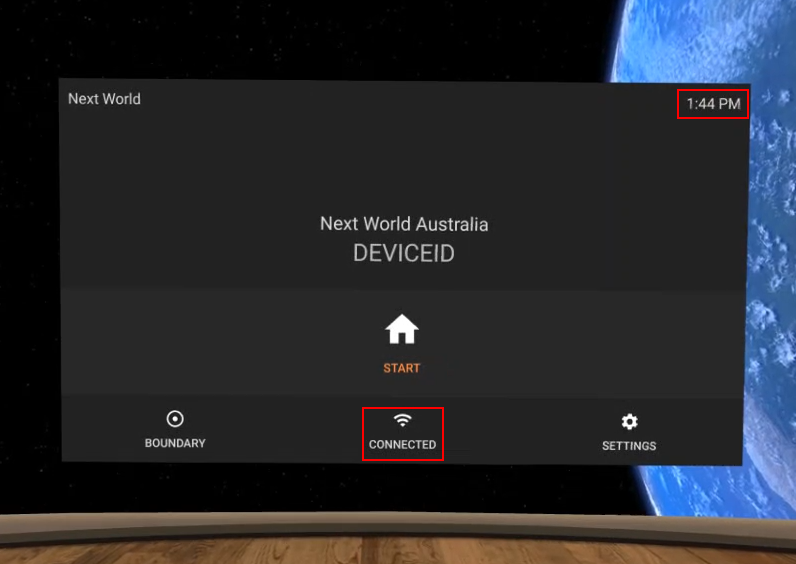
If your device isn't connected or your time is incorrect, click the Wi-Fi (middle) button and you'll be taken to the Pico's settings where you can set the Wi-Fi Network and time. Both will need to be correct to connect successfully.
Locating Version Information
In order to check your software versions and/or last connection time: press the Settings button as shown below.
Scroll down to Version. You can see the last connection time here as well as the Agent and Home versions installed. This will also show you if updates are available for them.
If you have been instructed to send this information to Next World Support, then you can send all the information in a single click! All you have to do is click where you see Last connection. You only need to click it once.
The below message will show up, which is verification that the information has been sent through to Next World Support. Contact us to get help with your connection issues.

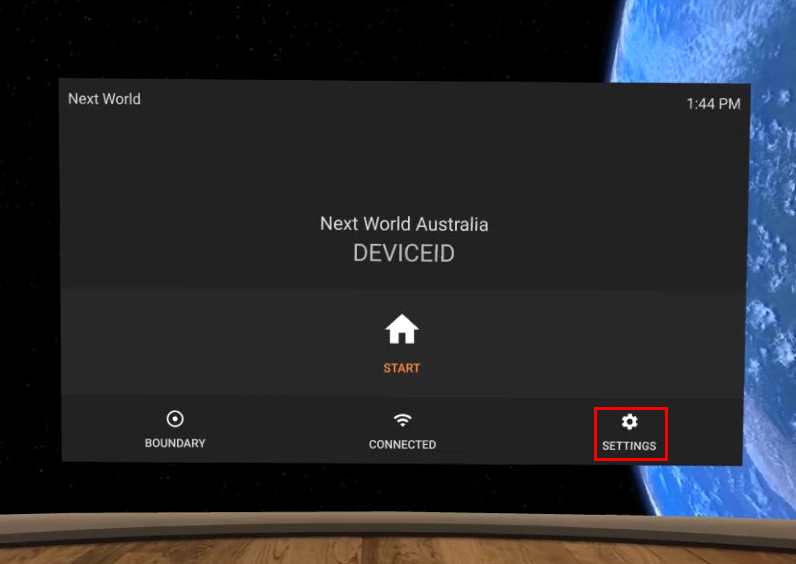
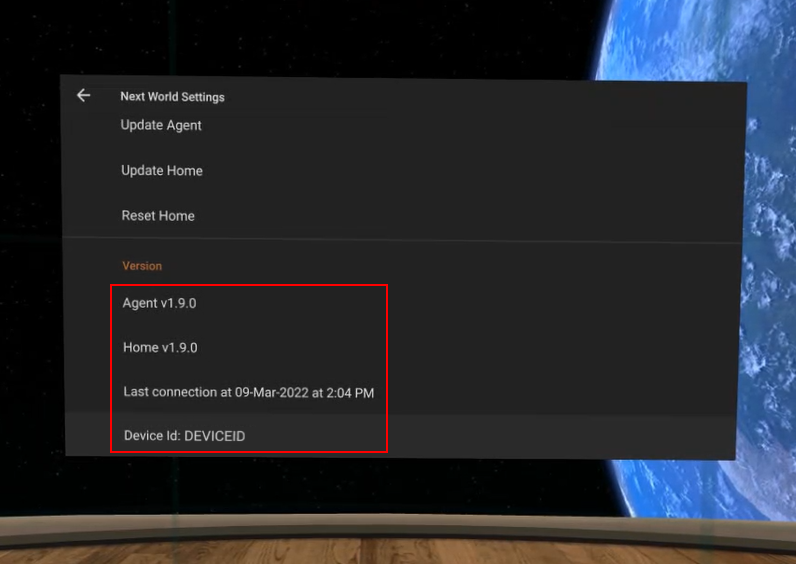
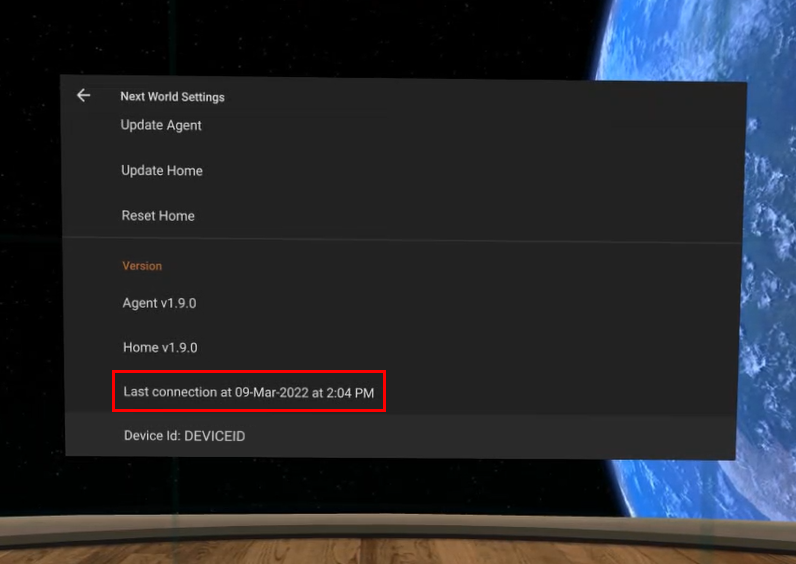
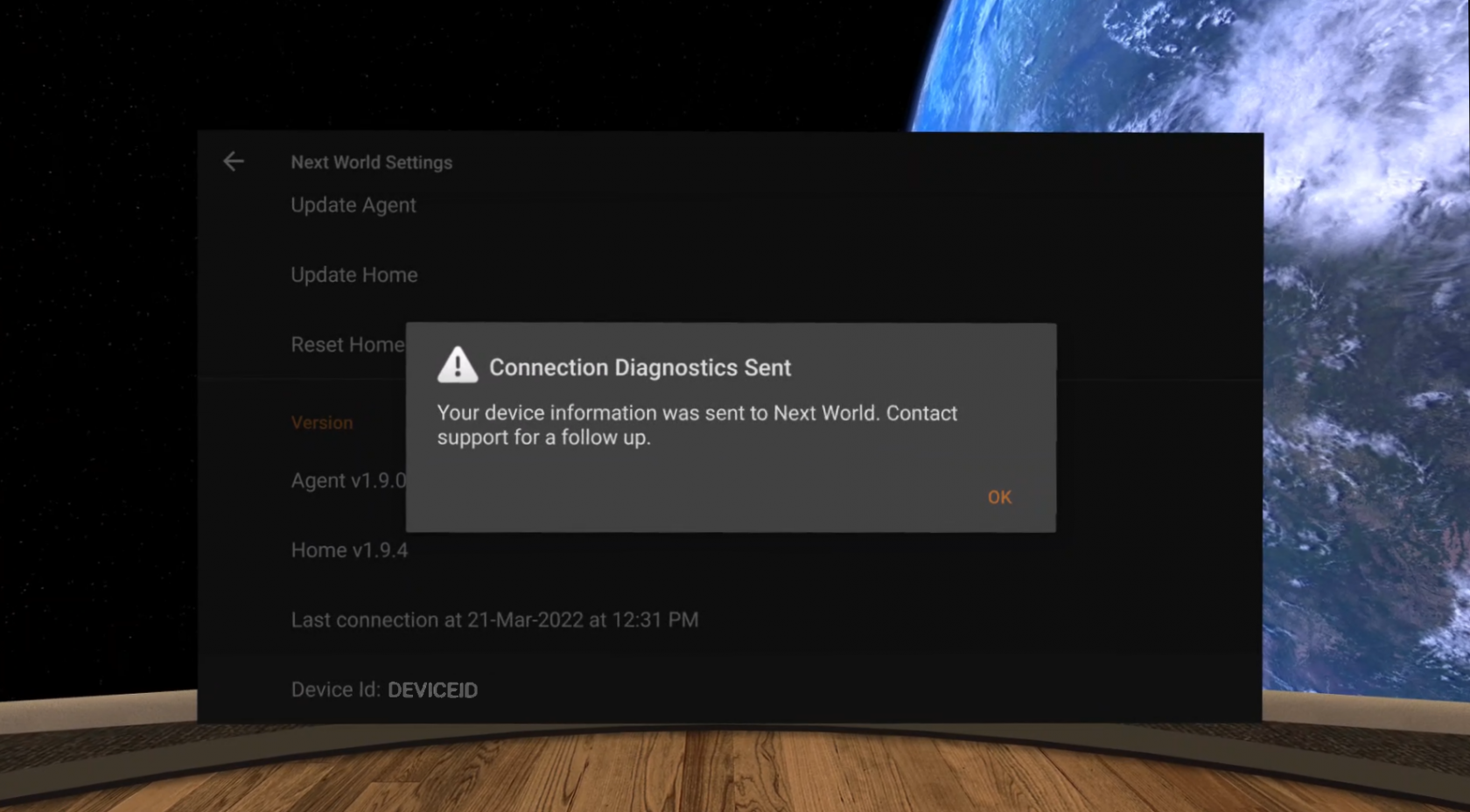
No Comments