How to change or reset your password
Forgotten your password? This article shows two methods to change your password.
Resetting your password from the login screen
From the Login Screen, select Forgot Password? in the bottom right-hand corner of the Login box.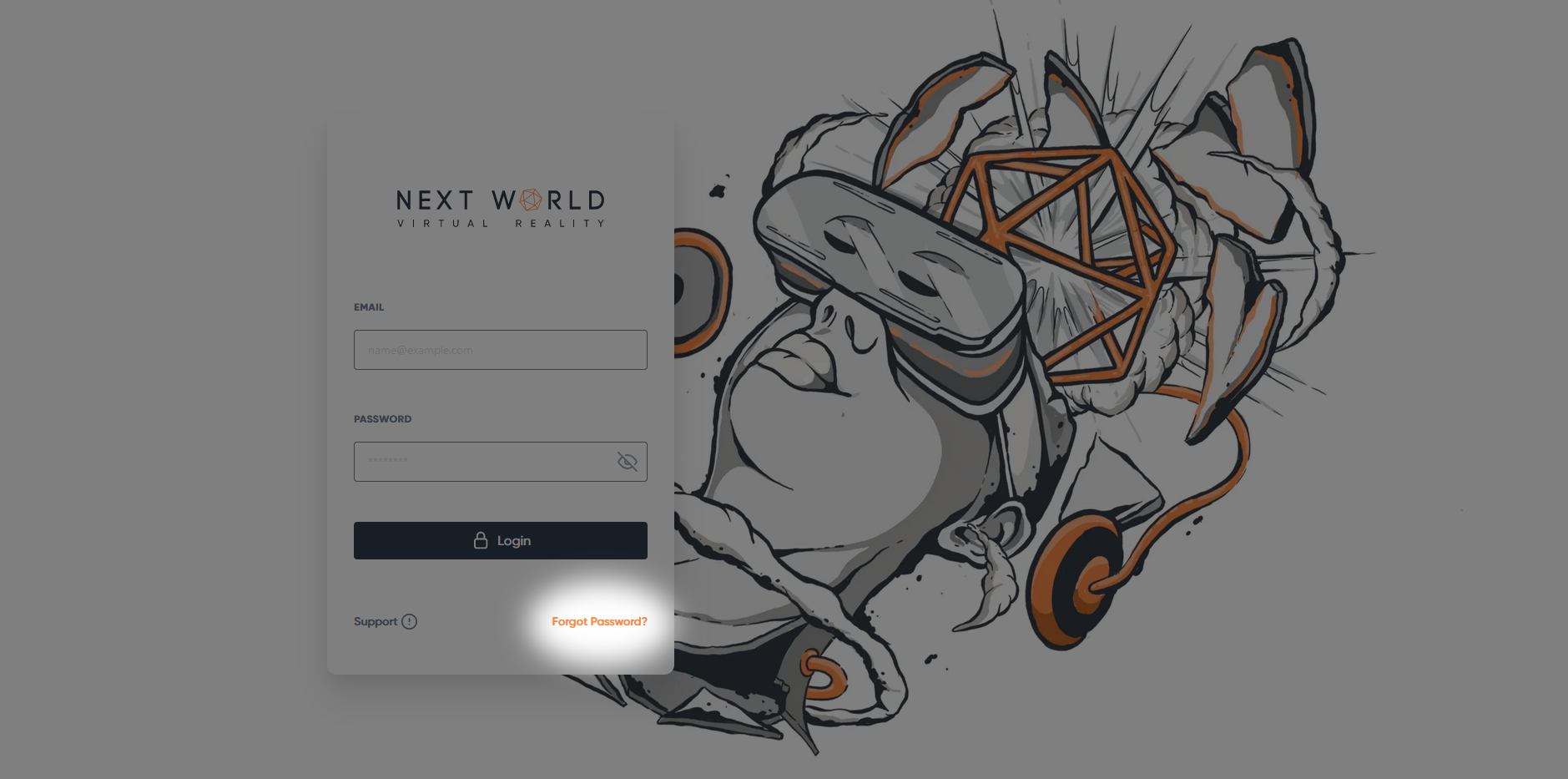
You will be redirected to the Password Reset Request Form. Enter the email for your account and select Submit.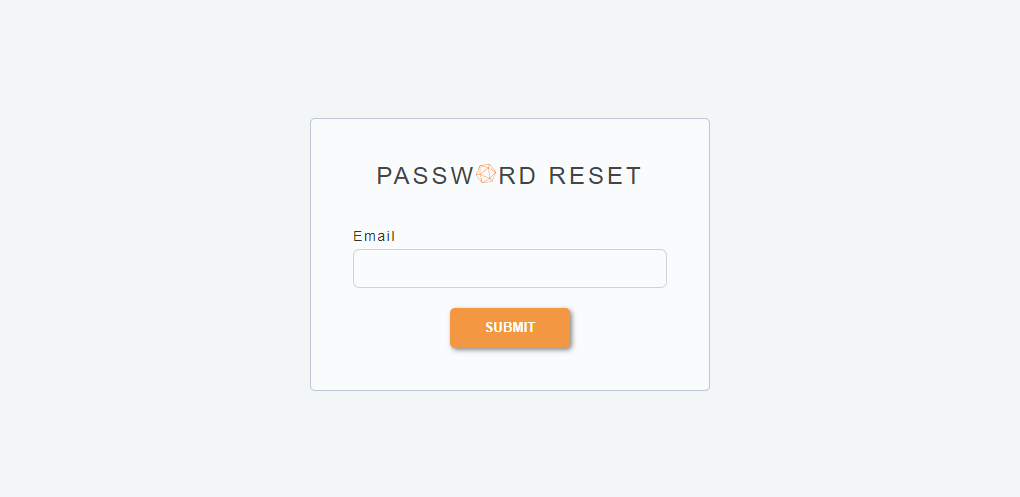
You will receive an email with instructions on how to reset your password.
Resetting a password from the Portal
You can also reset your password or a member in you organization's password from within the portal.
To reset your own password, click on your name at the top of the navigation bar to open your profile > click on the Password tab > select Request Password Reset.
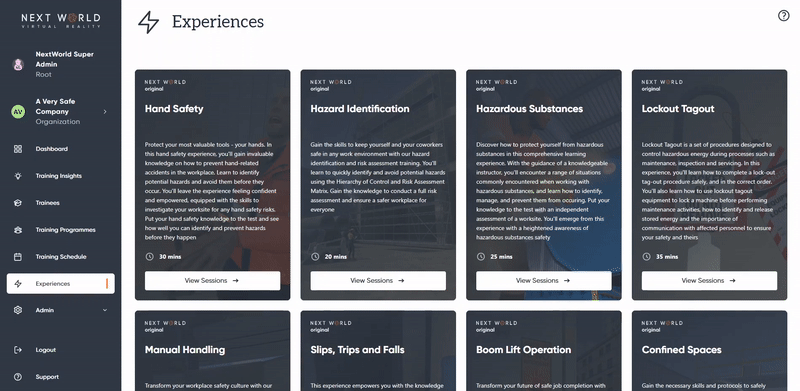
To reset the password of another member, go to Admin > Members > select the desired member > click on the Password tab > select Request Password Reset.
Once you select Request Password Reset, an email will be sent to the user with instructions on how to reset their password.

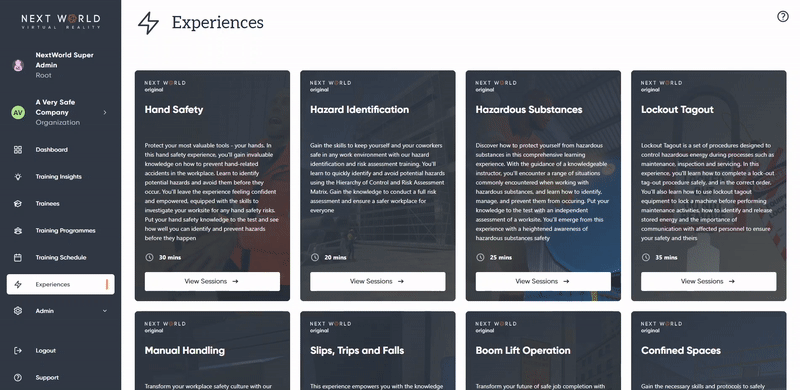
No Comments