How to administer your trainees on device
Sometimes you have trainees who don't know their access code. This article will explain how to allow those trainees to still access the training experiences with insights.
Use the headset as normal
Have the trainee follow the steps described in this article when first wearing the headset.
Enter the Trainer's code
When they have reached the access code page, have them enter your own training code. This access code signifies that you - as a trainer - are logging in.
Select the correct person from the list of Trainees
There will be a list of all your trainees to select from. Use the joystick or scrollbar to scroll through the list and find the correct person and select it.
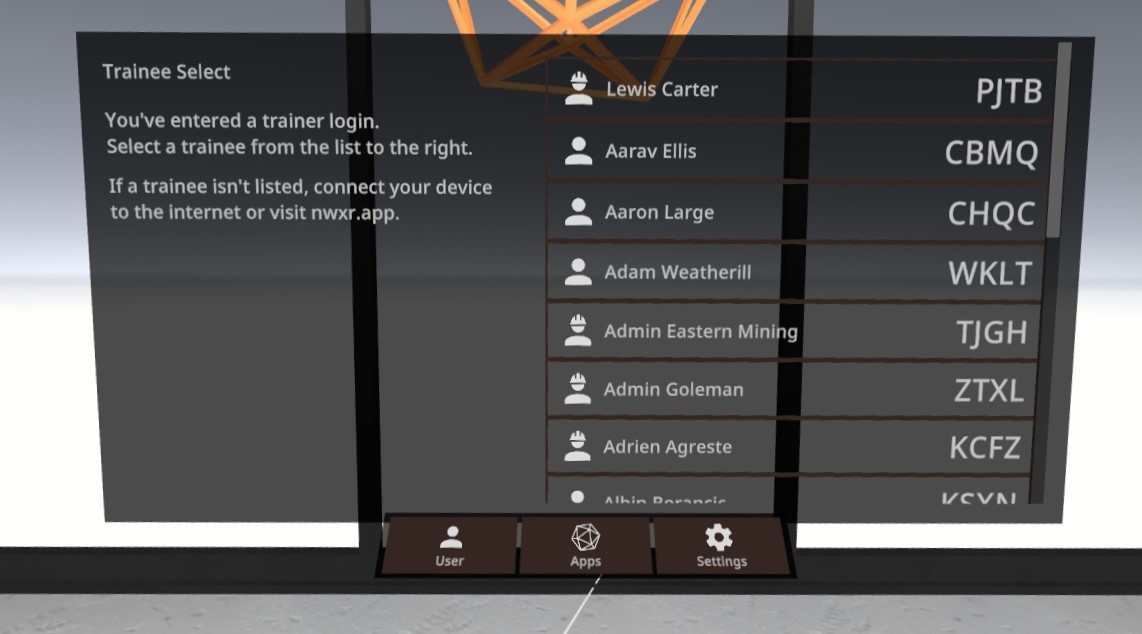 When they find their own name, make sure they take note of their code, then select their name to move on.
When they find their own name, make sure they take note of their code, then select their name to move on.

No Comments