Using filters in the Platform Portal to control tables
Filters are useful when looking for particular subsets of information through the Portal.
Applying Filters
Most pages, including Training Insights, Trainees, Schedule and the Admin pages, allow for filtering of data.
In order to access filters, click the ![]() icon at the the top-left of any table. It should display next to any filters that are active.
icon at the the top-left of any table. It should display next to any filters that are active.
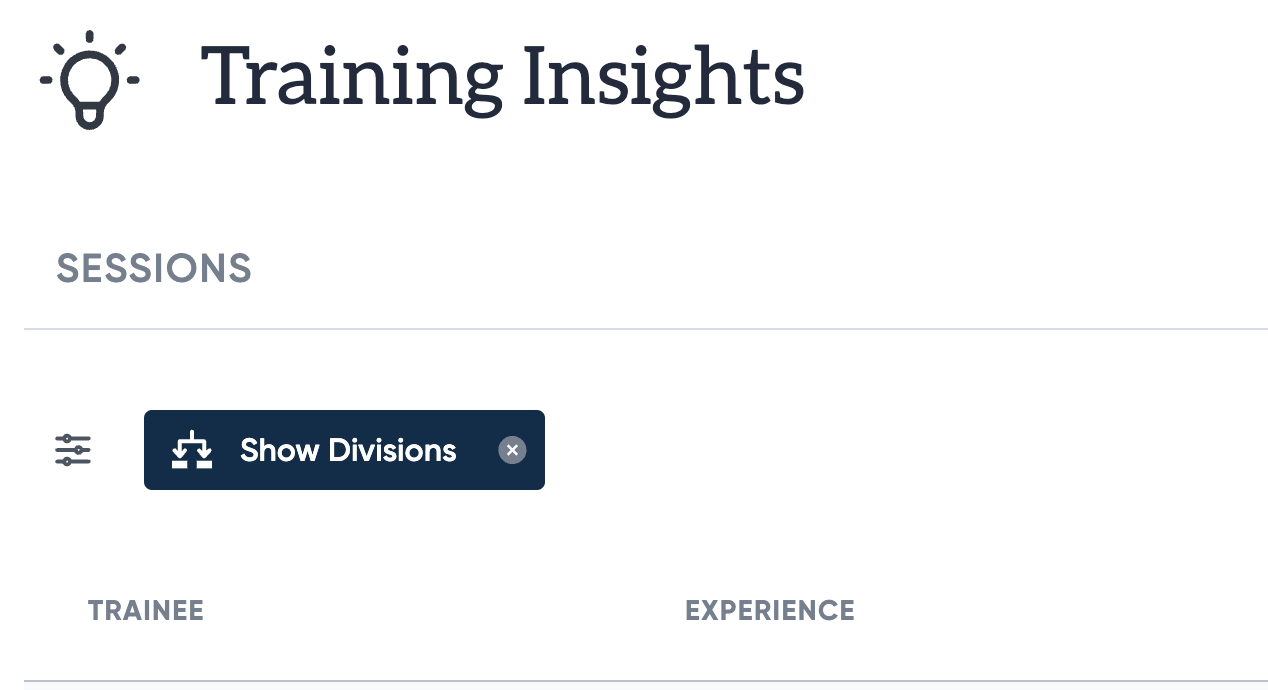
In the picture above, the Show Divisions filter is active, indicating that the table below is showing data from all subdivisions within the organisation.

No Comments