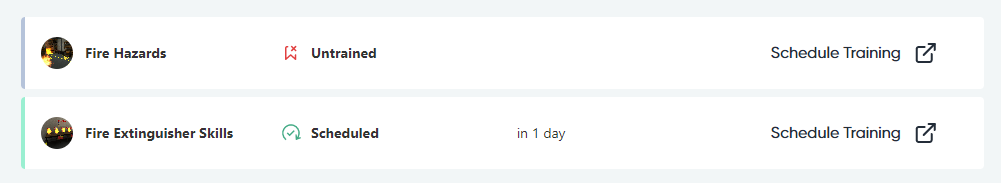Training States: How to tell what stage an employee's training is at
After assigning trainees to one or many Training Programmes, their overall training status will now be displayed as an icon on their avatar. There are many states, each denoting a stage on a trainees journey from being added to the platform, to achieving their completion certificate.
Individual training states for each course assigned to a trainee through their Training Cohort are also available for viewing on the trainee profile page.
See below for a detailed breakdown of each training status and what they mean:
Ungrouped

This is the first stage status for a new trainee.
The ungrouped status displays when a trainee is not currently a member of any Training Cohorts. In order to schedule training for a trainee, or view their current training state for a course, they must be added to a Training Cohort.
Untrained

The Untrained status displays when any course this trainee has been assigned to has not yet been attempted by the trainee, or has not yet been scheduled for the trainee.
Scheduled
The Scheduled status displays when a trainee has been scheduled for a session of a particular course within their Training Cohort.
Overdue
The Overdue status displays when a trainee has been scheduled for a session, but has not completed a session within a reasonable timeframe of their scheduled time and date.
Expiring

The Expiring status displays when a trainee has previously successfully completed a course, but their completion date is nearing the expiry date set by the corresponding Training Cohorts' Training Frequency. See the Expired status below for an overview on how Training Frequency affects a trainees' Training Statuses.
Expired

The Expired status displays when a trainee has previously successfully completed a course, but their completion date falls outside the allocated Training Frequency period specified in their Training Cohort.
For example, if a trainee has access to the Fire Hazards course through a Training Cohort they are a member of, and that Training Cohort has a Training Frequency set to 6 months - If this trainee successfully completes a Fire Hazards session on January 1st, but does not complete another session before July 1st, their training state will be set to Expired and their "training priority" will be considered very high.
Note: If a trainee is a member of multiple Training Cohorts that each have the same courses, but have different Training Frequencies, the shortest Training Frequency will be used to calculate the trainees Training State.
Unsuccessful
The unsuccessful status displays when a trainee has attempted a scheduled session, but has been unsuccessful in completing the course with a passing score.
Certified
The Certified status displays when a trainee has successfully completed a course, and is still within the specified Training Frequency set by the assigning Training Cohort.