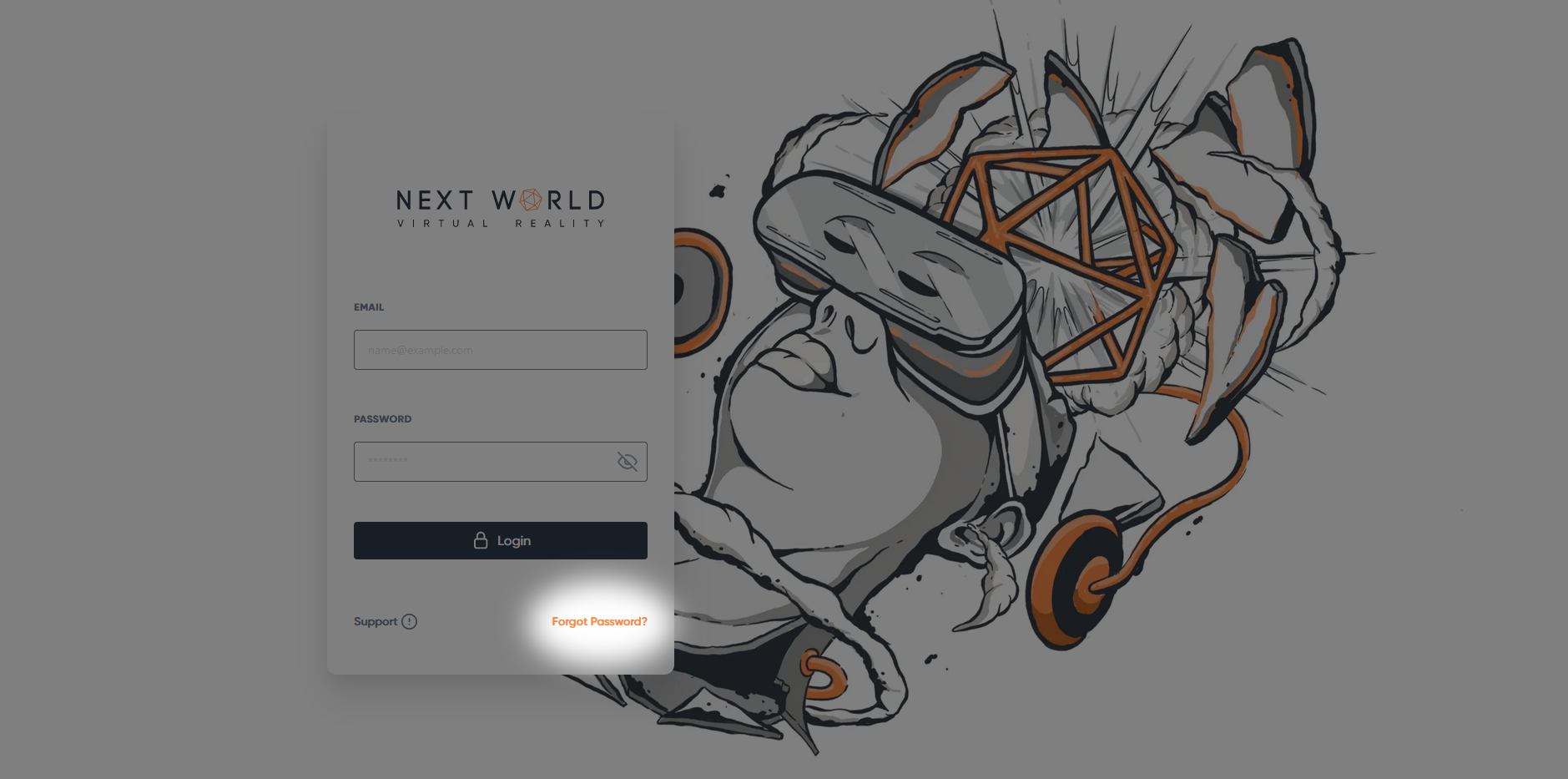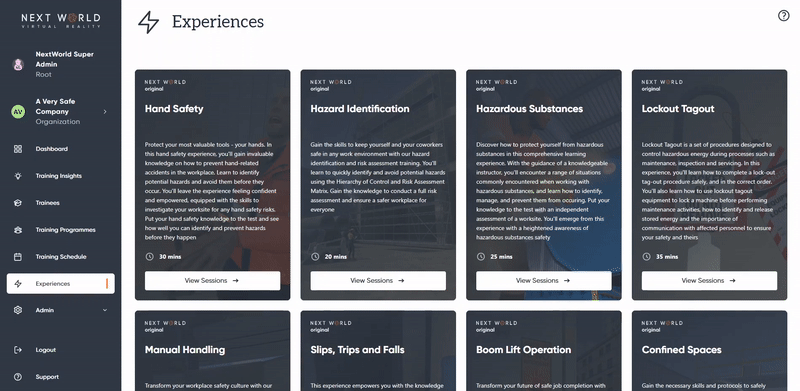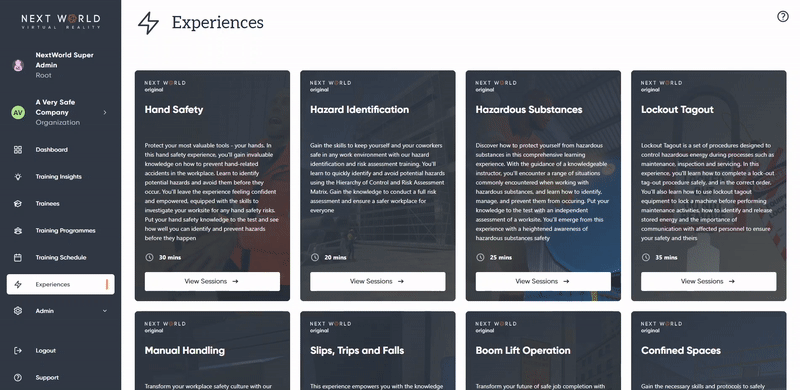How to reset or change your password.
If you've lost you password, don't worry, we've got a mechanism to help you recovery it.
UseResetting your password from the Loginlogin Screen to submit a password reset requestscreen
From the Login Screen, select ResetForgot PasswordPassword? in the bottom left-right-hand corner of the Login box
You will be redirected to the Password Reset Request FormForm.
Enter the email for your account and select Submit.
You will receive an email with instructions on how to reset your password
UseResetting a password from the link from your email to complete the requestplatform
You can changealso reset passwords from within the platform, either your or a member in you organisation's password byfrom selecting Change Password fromwithin the panel that appears when hovering over the user icon in the top-right cornerplatform
YTo reset your own password, click on your name at the top of the navigation bar to open your profile > click on the Password tab > Select Request Password Reset
To reset the password of another member, go to Admin > Members > select the desired member > click on the Password tab > ouSelect Request Password Reset
Once you select Request Password Reset, an email will be redirectedsent to the Password Reset Request Form. Enter the email for your account there, an exact match is required, and then select Submit.
You will receive an emailuser with instructions on how to reset yourtheir passwordpassword.