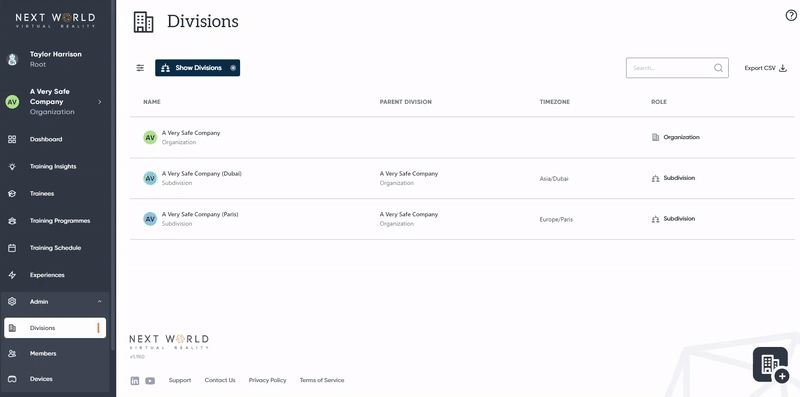Managing your company or organisation's structure
The division management page gives you the ability to add orand edit divisions, subsidiaries or sub-companies within your organisation, allowing for more granular team and member management.
How to add a new division
Open the Divisions Management under the Admin section, then select the Create New icon to add a new division. From there, give the division a name, select it's role, and confirm which division or organizationorganisation will be its parent. The new division will inherit the settings and options from itits parent, including training programmes and course bundles.
You can also set the division's time zone and select what languages its users will have access to.
Once done, select Create Division.
How to add a edit or delete a division
Go to Admin > Division > select the division you want to edit. From here you can edit the divisions name, role, timezone, languages and parent. You can also view which courses are available to the division from the Experiences tab, and edit these courses from Bundles.
To delete the division, select Archive from the Details tab
Archiving a division is permanent and will affect any users and devices registered under that division. Please be sure to move any existing entries before archiving a division.