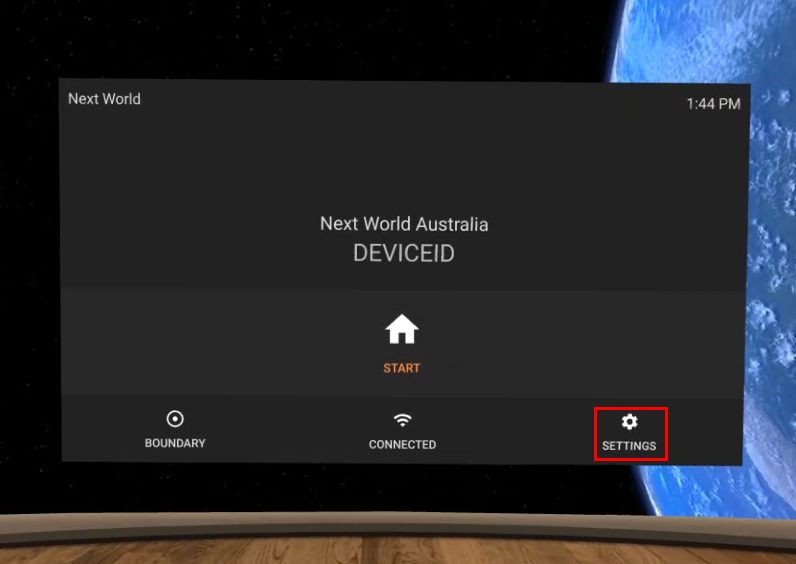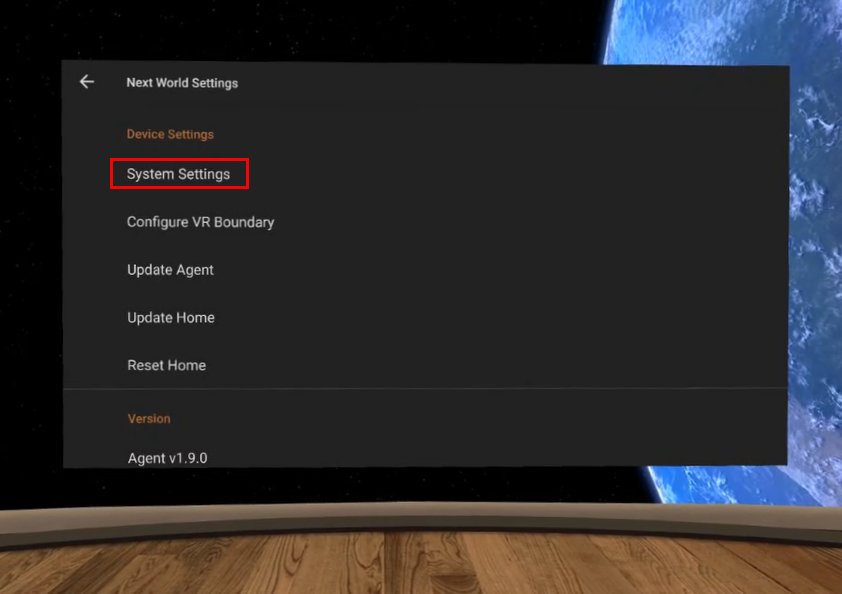Headset tracking doesn't move along with you
All Next World experiences relygive onyou a full movement experience, where you can not just use your hands in virtual reality but lean forward, backwards, stand-up, and reach down to fully experience the training. Occasionally, an update may disable this functionality. Here is how to turn it back on to get the most out of your training.
Pico Headsets
Click on the Settings button in Next World Agent within the Pico headset.
Click on System Settings.Settings.
Go to General and make sure Movement Tracking is turned on.
If this does not solve your tracking issue, please contact Next World Support.